The Long Term Strategy Expert Advisor is a multi-level trading system based on the CCI, RSI, MA, ATR indicators
Thanks to the list of these indicators, the advisor determines the exact zones for entering the market and monitors the current trend and market state.
Advantages of the advisor:
- The EA does not use, martingale, grid, averaging
It is easy to check on the indicators of the volume of transactions, they do not have sharp jumps.
- Fully automatic advisor.
When the global trend changes and there is a position, the advisor closes trades without waiting for the full number of stop loss points
- The Expert Advisor has been successfully tested since 2004-2019 on Dukascopy tick data with a floating spread.
The EA has several entry points, which helps to determine the most accurate zones for entering the market. At the time of tracking the position, the advisor can close the deal partially or exit without loss.
Currency pair: EURUSD, GBPUSD, USDJPY.
Time Frem: M15
Money management: fix. lot, autolot. Recommended deposit from $ 100. Fixed stop loss for every trade.
When the global trend changes and there is a position, the advisor closes trades without waiting for the full number of stop loss points.
The EA has several entry points, which helps to determine the most accurate entry zones. When receiving a profit, the advisor can close the deal partially or go to breakeven.
If the EA does not open trades in the tester, check a few settings:
1. there must be permission to open trades, Allow_Sell_Position = true and Allow_Buy_Position = true
2.MaxSpread – maximum spread for opening orders. If this indicator is exceeded, a new order will not be opened. The default value is 2 points for 4-digit quotes, that is, for 5-digit quotes it will be 20 pips.


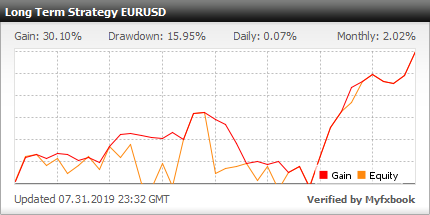

Reviews
There are no reviews yet.